




















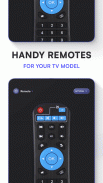


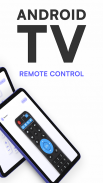
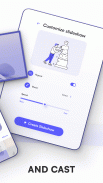

Remote for Android TV GoogleTV

Remote for Android TV GoogleTV ၏ ရွင္းလင္းခ်က္
သင့် TV စမတ်နည်းလမ်းကို ထိန်းချုပ်ပါ။
ဆိုဖာကူရှင်များတွင် ပျောက်ဆုံးသွားသော အဝေးထိန်းခလုတ်များကို ရှာဖွေခြင်း၊ ခလုတ်များကို ထုရိုက်ခြင်း၊ နှင့် အတိတ်တွင် ဘက်ထရီများကို မွှေနှောက်ခြင်းများ ချန်ထားခဲ့ပါ။ သင်၏ Android TV သို့မဟုတ် Google TV အတွက် စမတ်အဝေးထိန်းစနစ်ဖြင့် ကြည့်ရှုခြင်းအတွေ့အကြုံသို့ အဆုံးစွန်သော အဆင့်မြှင့်တင်မှုကို ရယူလိုက်ပါ။ သင်၏ Android TV အဝေးထိန်းခလုတ် သို့မဟုတ် Google TV အဝေးထိန်းစနစ်အသစ်ဖြင့်၊ သင်သည် အဆင်ပြေမှု၊ စိတ်ကြိုက်ပြင်ဆင်မှုနှင့် အသုံးပြုနိုင်စွမ်းကို ရွေးချယ်နေပါသည်။
ဘယ်လိုအလုပ်လုပ်လဲ
သင့် TV အဝေးထိန်းသည် ယခု သင့်လက်ချောင်းထိပ်တွင် ရှိနေပါပြီ။ သင့်မိုဘိုင်းစက်ပစ္စည်းကို အသုံးပြု၍ သင့် Android TV သို့ Google TV ကို မိနစ်ပိုင်းအတွင်း ချိတ်ဆက်ပြီး ထိန်းချုပ်ပါ။ ပထမဦးစွာ အက်ပ်ကို ဒေါင်းလုဒ်လုပ်ပြီး ဖွင့်ပါ၊ သင့်တီဗီသည် သင့်မိုဘိုင်းစက်နှင့် တူညီသော WIFI ကွန်ရက်သို့ ချိတ်ဆက်ထားကြောင်း သေချာစေရန်၊ ထို့နောက် သင့်ကွန်ရက်ပေါ်ရှိ စက်ပစ္စည်းအားလုံးကို စာရင်းပေးသည့် Discovery ဖန်သားပြင်ပေါ်တွင် သင့် TV ကို ရှာပါ။ စက်ပစ္စည်းစာရင်းမှ သင့်တီဗွီကို ရွေးချယ်ပါ၊ သင်အောင်မြင်စွာ လင့်ခ်ချိတ်ထားသောအခါတွင် ချိတ်ဆက်မှု ဖန်သားပြင် ပေါ်လာလိမ့်မည်—ယခုအခါ သင်သည် လွတ်လပ်သောလမ်းကြောင်းပြမှုအတွက် အဆင်သင့်ဖြစ်ပါပြီ။
Android TV အဝေးထိန်းခလုတ် သို့မဟုတ် Google TV အဝေးထိန်းစနစ်သို့ ချိတ်ဆက်နိုင်သည့် တီဗီမော်ဒယ်များတွင် Sony၊ Haier၊ Toshiba၊ TCL၊ Hisense၊ SunBriteTV၊ Philips၊ LG၊ Samsung နှင့် အခြားအရာများ ပါဝင်နိုင်သည်။
ချောမွေ့သော လမ်းညွှန်မှု
သင်၏ သမားရိုးကျ အဝေးထိန်းခလုတ်ကို ယခုအခါ ဒစ်ဂျစ်တယ်စနစ်ဖြင့် ပါဝါအသုံးပြုနိုင်ပြီး ချက်ခြင်းအသုံးပြုနိုင်ပါသည်။ အဝေးထိန်းစနစ် မျက်နှာပြင်သည် သင့်အား လိုအပ်ချက်များအားလုံးကို နှိပ်ရန် ခွင့်ပြုသည်- ပါဝါ၊ အသံအတိုးအကျယ်၊ ချန်နယ်များ၊ ခေတ္တရပ်ရန်၊ နံပါတ်သော့များ (0-9)၊ အသံတိတ်ရန်၊ ရွေးချယ်ရန်၊ နှင့် အခြားအရာများ။ သင့် Google TV သို့မဟုတ် Android အဝေးထိန်းခလုတ်ဖြင့် ဖလက်ရှ်တွင် ချန်နယ်များ၊ မီနူးများနှင့် ရွေးချယ်စရာများကို လမ်းညွှန်ပါ။
စိတ်ကြိုက်ထိန်းချုပ်မှု
ချန်နယ်ကြည့်ရှုခြင်း၊ ရွေးချယ်ခြင်း၊ စာရိုက်ခြင်း၊ ရှာဖွေခြင်း သို့မဟုတ် ကျော်လွန်သည်ဖြစ်စေ သင့် TV ထိန်းချုပ်မှုကို အားကောင်းစေပါ။ TouchPad သည် သင်၏ Google TV သို့ Android TV ၏ ချောမွေ့ပြီး အလိုလိုသိမြင်နိုင်သော လမ်းညွှန်မှုများကို ခွင့်ပြုသည်။ ထို့အပြင်၊ ပိုမိုထိရောက်ပြီး တုံ့ပြန်မှုရှိသော အပြန်အလှန်တုံ့ပြန်မှုအတွက် သင်အကြိုက်ဆုံး သို့မဟုတ် အသုံးအများဆုံးခလုတ်များဖြင့် ထိပ်ပိုင်းထိန်းချုပ်မှုအကွက်ကို စိတ်ကြိုက်ပြင်ဆင်ပါ။ နောက်ထပ်အသေးစိတ်အချက်အလက်များကို မေးမြန်းရန် ဆက်တင်များ သို့ ဝင်ကြည့်ခြင်း၊ ကြော်ငြာများကို ဖယ်ရှားခြင်း သို့မဟုတ် ဆက်သွယ်ရန် ကျွန်ုပ်တို့ မျက်နှာပြင်ပေါ်တွင် တို့ခြင်းဖြင့် နောက်ထပ် စိတ်ကြိုက်ပြင်ဆင်ပါ။
ထုတ်လွှင့်မှု ရိုးရှင်းသည်။
သင့်အက်ပ်များအားလုံး—တစ်မိုးတည်းအောက်တွင်။ သင့် TV ၏ ဒေါင်းလုဒ်လုပ်ထားသော အက်ပ်များကို သင့်၏မိုဘိုင်းအဝေးထိန်းခလုတ်တွင် ချက်ချင်းရရှိနိုင်သည့် ရေနွေးငွေ့ဖြင့် အငွေ့အသက်ကို ဘယ်တော့မှ မလွတ်ပါစေနှင့်။ Netflix၊ Prime Video၊ Hulu၊ Pluto နှင့် Smart remote ဖြင့် သင်အကြိုက်ဆုံးအက်ပ်များကို စူးစမ်းလေ့လာပြီး လှိမ့်ကြည့်ပါ။
PRO ကဲ့သို့ BingE-Watch
ပွတ်ဆွဲ၊ ပွတ်ဆွဲပြီး မိုဘိုင်းအဝေးထိန်းတစ်ခုရှိ အရည် အသွေးရှိသော မီဒီယာလမ်းညွှန်မှုနှင့် လွယ်ကူစွာ ထိန်းချုပ်မှုဖြင့် အပြန်အလှန်တုံ့ပြန်ပါ။ မီဒီယာစခရင်တွင် ရုပ်ရှင်များ၊ တီဗီစီးရီးများ သို့မဟုတ် ဗီဒီယိုများမှတစ်ဆင့် ရွေးချယ်ပြီး ကူးပြောင်းရန် သင်လိုအပ်သမျှနှင့် အခြားအရာများပါရှိသည်။ ခေတ္တရပ်ရန်၊ ကစားရန်၊ ရွေးချယ်ရန်၊ အသံအတိုးအကျယ်နှင့် အခြားအရာများကဲ့သို့သော မရှိမဖြစ်လိုအပ်သော ထိန်းချုပ်မှုများကို နှိပ်ပါ။
ငြင်းဆိုချက်
ဤစမတ်အဝေးထိန်းအက်ပ်သည် တရားဝင် Android TV သို့ မဟုတ် Google TV အက်ပ်မဟုတ်ဘဲ အမှတ်တံဆိပ်တစ်ခုနှင့် ဆက်စပ်မှုမရှိပါ။ တရားဝင်မဟုတ်သော တီဗီရီမုဒ်တစ်ခုအနေဖြင့်၊ ဤအက်ပ်သည် Sony၊ Haier၊ Toshiba၊ TCL၊ Hisense၊ SunBriteTV၊ Philips၊ LG၊ Samsung နှင့် အခြားအရာများကဲ့သို့သော တီဗီအမှတ်တံဆိပ်များနှင့်လည်း ဆက်စပ်မှုမရှိပါ။
ဆက်သွယ်လိုက်ပါ။
နောက်ထပ်အချက်အလက်များအတွက်၊ ကျွန်ုပ်တို့၏ကိုယ်ရေးကိုယ်တာမူဝါဒကိုကြည့်ရှုရန် သို့မဟုတ် Android TV အဝေးထိန်းခလုတ် သို့မဟုတ် Google TV အဝေးထိန်းခလုတ်အကြောင်း မေးခွန်းများမေးရန်၊ ကျေးဇူးပြု၍ support@os-apps.com တွင် ကျွန်ုပ်တို့ထံ ဆက်သွယ်ပါ။



























